- Getting Started
-
Managing Content
- Creating and managing sections
- Creating and managing topics
- Creating and managing articles
- Changing the order of topics and articles within topics
- Inserting images, photos and attaching files
- Embedding YouTube videos and similar content
- Adding and editing a table
- Adding a Table of Contents to an article
- Disabling a section, an article or a topic for a specific language
- Layout & Appearance
- People & Permissions
-
Managing Help Centers
- Creating a new Help Center
- Changing your Help Center's visibility (public vs. private/internal)
- Changing your Help Center's name or subdomain
- Add or remove a locale
- Translating the Help Center Name
- Custom navigation links
- Custom footer blocks
- Adding a copyright or a footer note
- Configuring Cookies & Tracking Consent
- Configuring a custom domain + SSL Certificate
-
+ 3...
- Account & Billing
Changing your Help Center's name or subdomain
1. Head to Help Center Settings
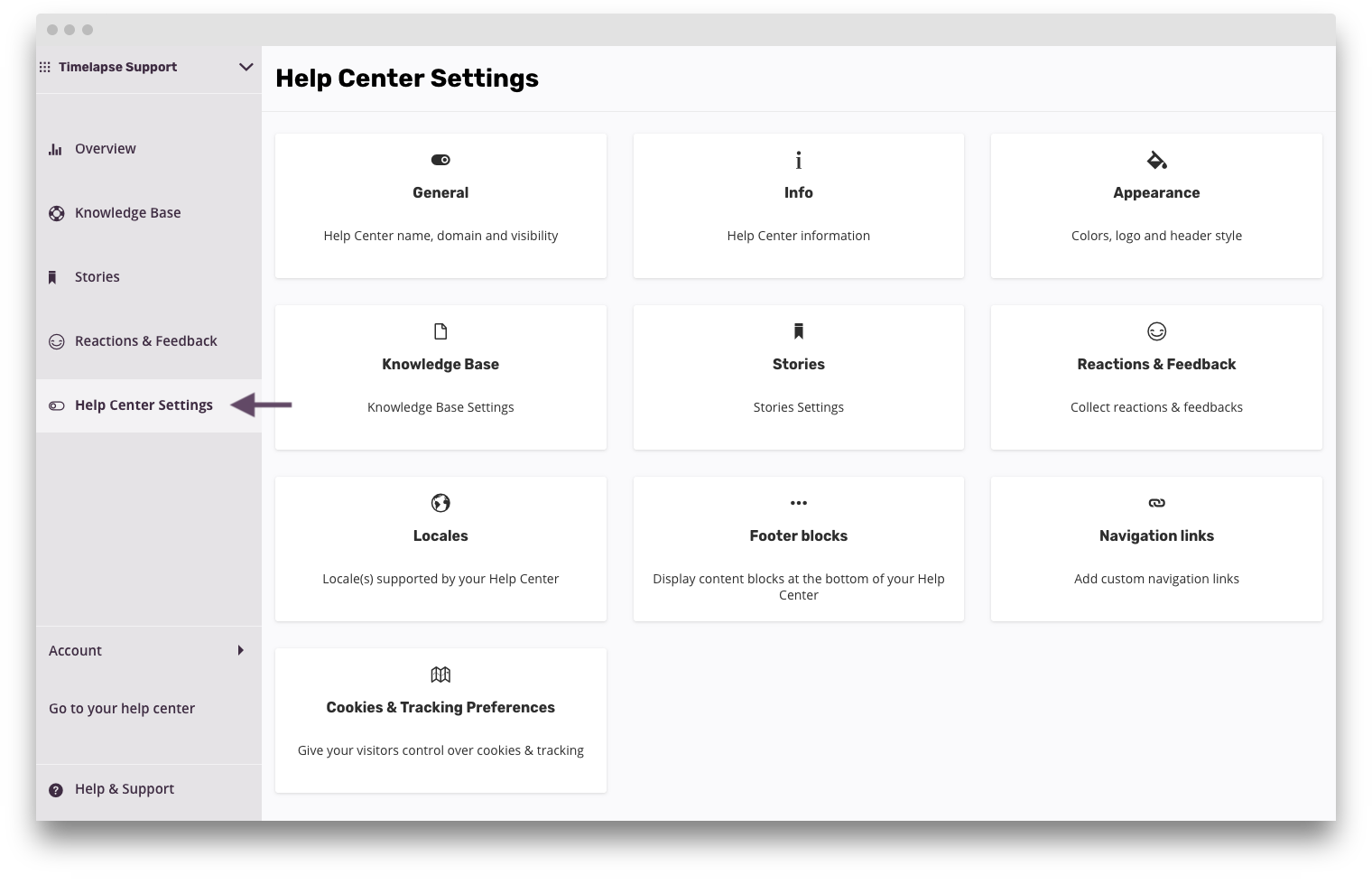
settings.png 125.02 KB
2. Click General
3. Change the Help Center Name and Subdomain

help center name subdomain.png 31.14 KB
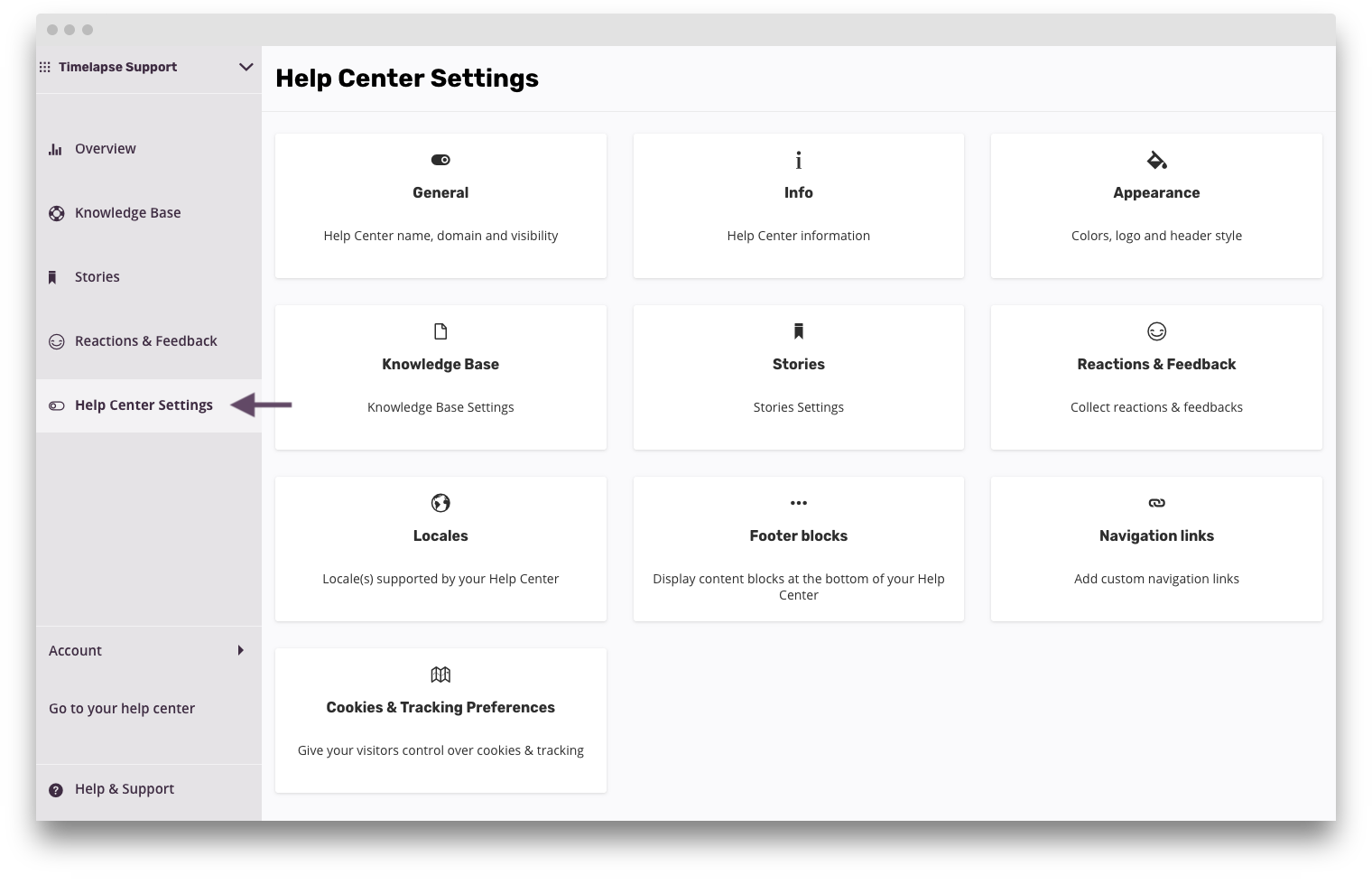
2. Click General
3. Change the Help Center Name and Subdomain

How did we do with this article?

 Cookies & Tracking
Cookies & Tracking