- Getting Started
-
Managing Content
- Creating and managing sections
- Creating and managing topics
- Creating and managing articles
- Changing the order of topics and articles within topics
- Inserting images, photos and attaching files
- Embedding YouTube videos and similar content
- Adding and editing a table
- Adding a Table of Contents to an article
- Disabling a section, an article or a topic for a specific language
- Layout & Appearance
- People & Permissions
-
Managing Help Centers
- Creating a new Help Center
- Changing your Help Center's visibility (public vs. private/internal)
- Changing your Help Center's name or subdomain
- Add or remove a locale
- Translating the Help Center Name
- Custom navigation links
- Custom footer blocks
- Adding a copyright or a footer note
- Configuring Cookies & Tracking Consent
- Configuring a custom domain + SSL Certificate
-
+ 3...
- Account & Billing
Picking an accent color
One of the first things you will probably want to do when setting up your Help Center, is to change the default color of links, the header and other visual elements.
This is done by picking an accent color.
1. Head to your Help Center's settings
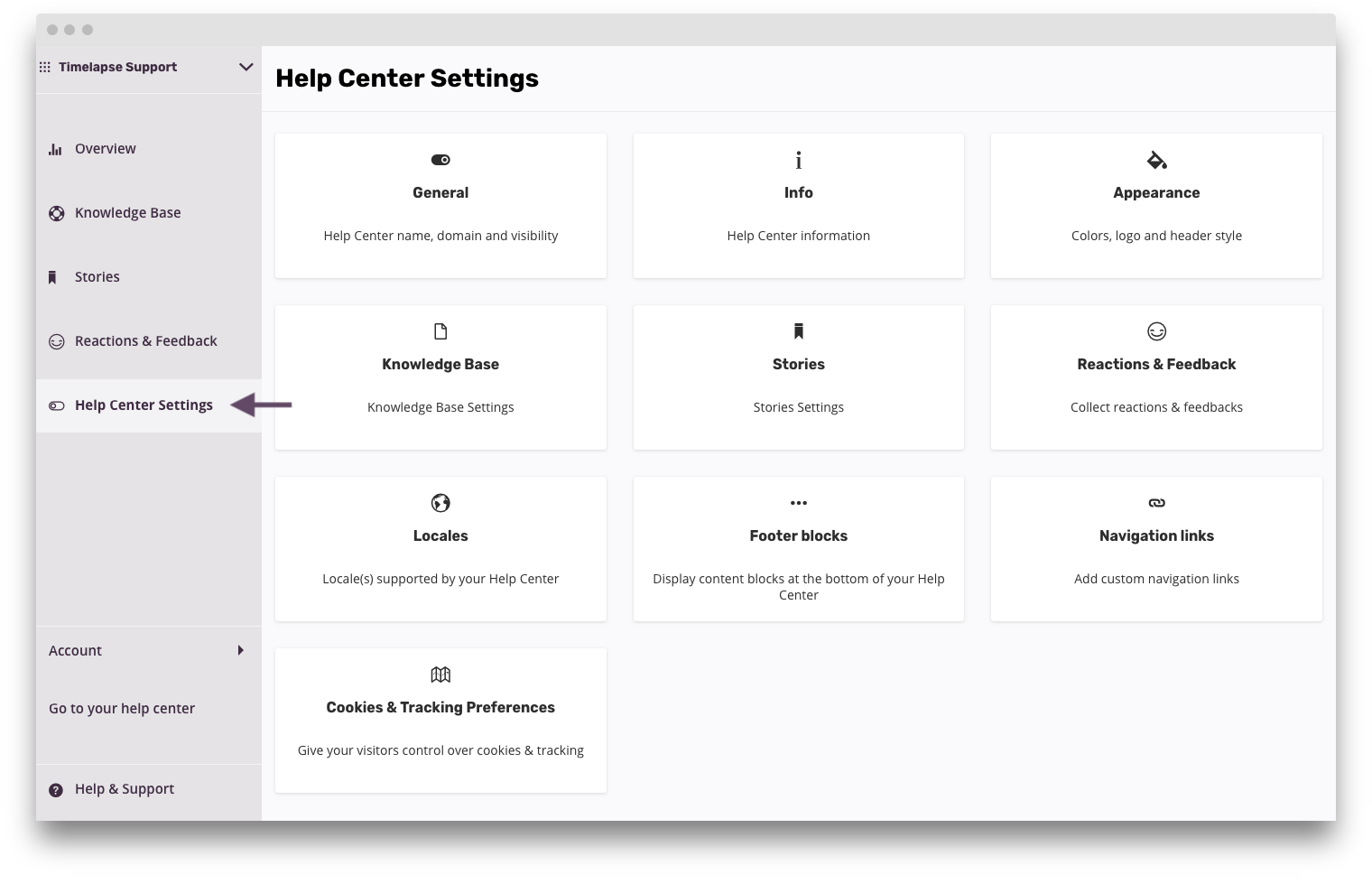
settings.png 125.02 KB
2. Go to Appearance

select-appearance.png 124.95 KB
3. Set your accent color
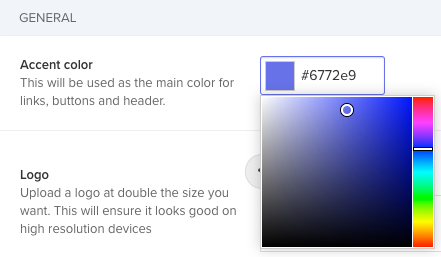
accentcolor.png 41.87 KB
This is done by picking an accent color.
1. Head to your Help Center's settings
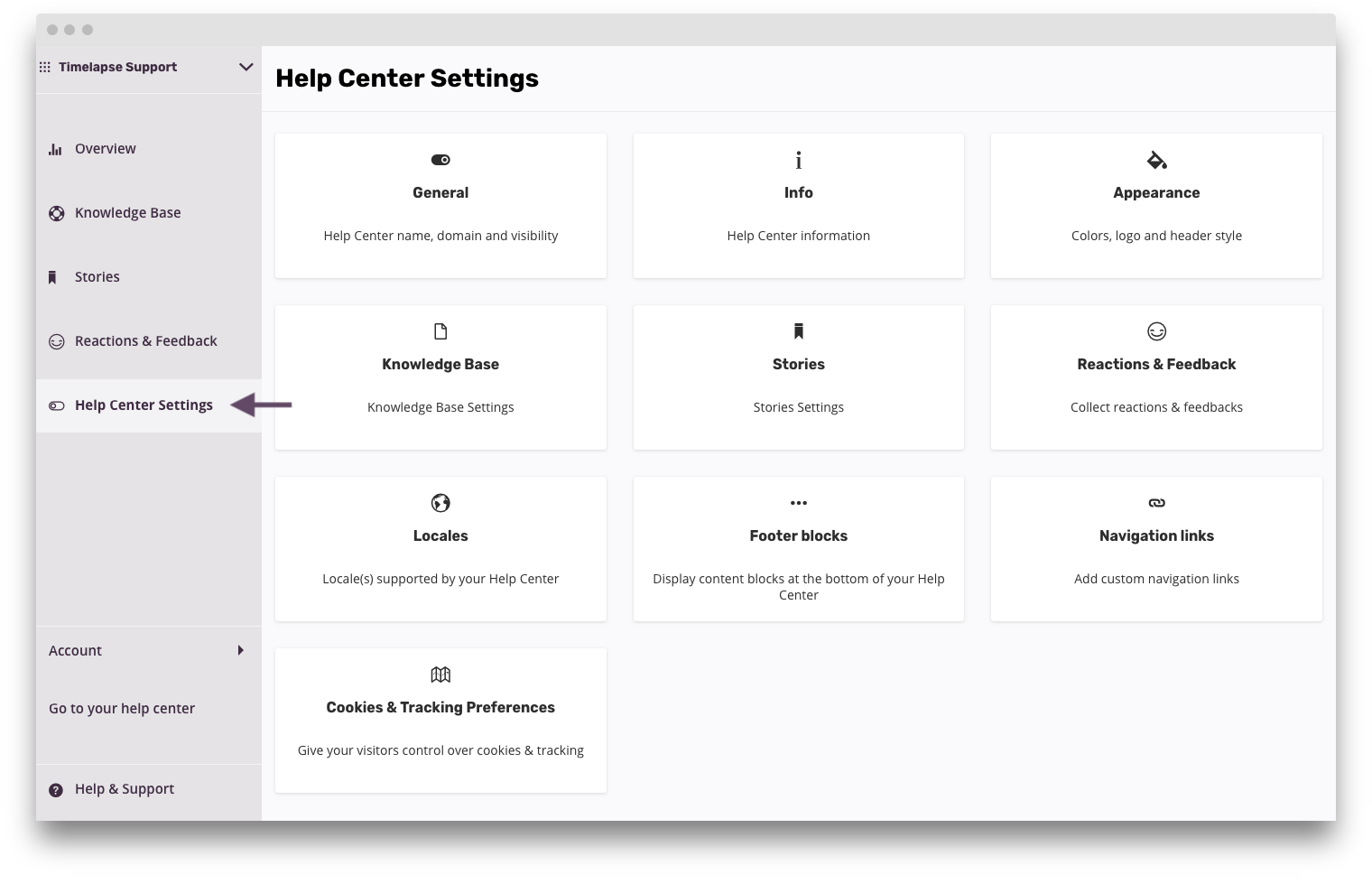
2. Go to Appearance

3. Set your accent color
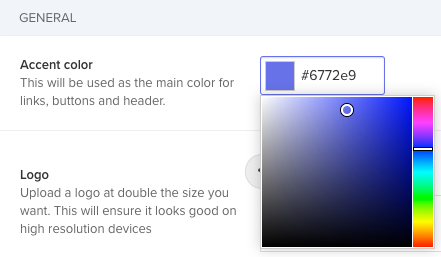
How did we do with this article?

 Cookies & Tracking
Cookies & Tracking